How to Speed Up Your WordPress Website: Top Tips for Optimum Performance

In today's fast-paced digital world, the loading speed of your WordPress website is critical to providing a positive user experience and maximizing its success. A slow website can drive away visitors, lower search engine rankings, and negatively impact your online presence. Therefore, optimizing your WordPress website for speed and performance is essential. In this article, we will discuss various strategies and techniques that will help you speed up your WordPress website significantly.
Choose a reliable web hosting provider
Your choice of web hosting can significantly affect the loading speed of your website. Choose a reputable hosting provider that offers high-performance servers and robust resources to handle your website traffic. Shared hosting can be cost-effective, but load times can be slow due to resource-sharing with other websites on the same server. For best performance consider investing in managed WordPress hosting or a dedicated server.
Use a lightweight and efficient theme
Selecting the right WordPress Theme is important for the speed of your website. Choose a lightweight and well-coded theme that doesn't come bundled with excessive features you don't need. Avoid flashy or visually heavy themes, as they can slow down your website's loading time. Instead, choose a minimal theme that puts the emphasis on performance.
| blogEarns recommended WordPress Themes | ||
|---|---|---|
| Elegant's Divi theme Get Divi For Free! 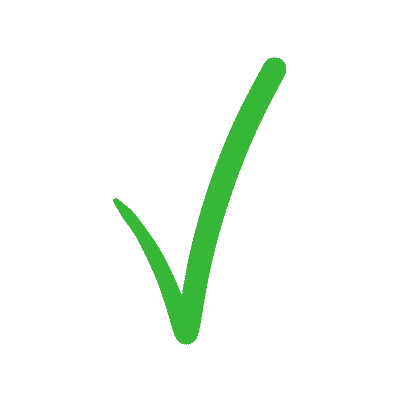 |
GeneratePress | Astra |
| Neve | Hestia | StudioPress |
| OceanWP | XXX | XXX |
Optimize and compress images
Images are often the largest contributor to a website's page size. Optimize and compress images without compromising on quality, to speed up your WordPress website. Use image compression plugins or online tools before uploading to your site. Additionally, consider using the modern WebP image format, which provides better compression and performance benefits.
Optimizing and compressing images are essential steps in increasing the speed of a website for several reasons:
- Low File Size: Images with large file sizes can slow down the loading time of web pages. By optimizing and compressing images, you can significantly reduce their file size without compromising much of the visual quality. Smaller image files mean quicker downloads, resulting in faster page loading times.
- Faster page load times: The loading speed of a website is important for user experience and search engine ranking. Studies have shown that users are more likely to leave a website if it takes too long to load. Optimized and compressed images contribute to faster page load times, leading to a more satisfying user experience and potentially better search engine rankings.
- Bandwidth savings: Compressed images consume less bandwidth when users visit your website. This is especially important for mobile users who may have limited data plans. Reducing the amount of data required to load your website can help attract and retain users.
- Better SEO: Website speed is an important factor in Search Engine Optimization (SEO). Search engines like Google consider page loading speed as a ranking factor. Faster websites rank higher in search results, which can increase organic traffic.
- Better user engagement: When a website loads faster, users are more likely to stay engaged and explore its content. Conversely, slow-loading websites often experience high bounce rates, where users leave the site without further interaction. Faster loading times can improve user engagement and increase the likelihood of users completing a desired action, such as making a purchase or signing up for a service.
- Mobile-Friendly Experience: Mobile users are a significant portion of website visitors. Compressing and optimizing images ensures that mobile users can access your website quickly and efficiently, providing a more positive mobile experience.
- Better Conversion Rates: Studies have shown that fast-loading websites have higher conversion rates. When images are optimized and load faster, it increases overall website performance and contributes to a smoother user journey, potentially leading to more conversions and sales.
To achieve these benefits, website owners often use various techniques for image optimization and compression, such as choosing the correct file format (for example, JPEG, PNG, or WebP), resizing the images to the proper dimensions rendering, using image compression tools, and employing responsive image techniques to serve different image sizes depending on the user's device.
Implement caching
Caching is a technique that stores frequently accessed data and provides it faster when a user revisits your website. WordPress caching plugins like W3 Total Cache or WP Super Cache can significantly improve page load times by generating static HTML files, reducing server load, and delivering content to users quickly.
Why Catching is important to speed up a website?
Caching is essential for increasing the speed of a website and improving its overall performance. When a web page is requested by a user, the server needs to process various tasks, such as retrieving data from the database, preparing the page's content, and executing server-side scripts. These processes can take time, especially if the server experiences high traffic or performs complex operations.
Caching helps address this problem by storing copies of frequently accessed resources and data in a temporary storage location such as a user's browser or proxy server. When a user requests the same page again or navigates to another page that uses the same resources, the cached version can be retrieved rather than having to regenerate everything from scratch. This results in several benefits that speed up the website significantly:
- Faster load times: Retrieving resources from the cache is much faster than generating them from the server. Users experience faster load times, which can increase user satisfaction and engagement.
- Reduced server load: Since cached content can be served without being re-generated, the server load is reduced. This helps prevent overloading on the servers during traffic spikes or high user demand.
- Low bandwidth usage: Cached resources are stored locally on the user's device or proxy servers, reducing the amount of data transmitted over the Internet. This can be especially beneficial for users with slow or limited data connections.
- Better scalability: Caching allows websites to efficiently handle more concurrent users. With caching, the server can focus on generating dynamic content for the parts of the website that really need it, while serving cached content to other users.
- Better SEO Ranking: Search engines take website speed into consideration when determining search ranking. Websites that load faster are more likely to rank higher in search results, which leads to increased organic traffic.
There are different types of caching, including browser caching, server-side caching, content delivery network (CDN) caching, and database caching. Employing appropriate caching strategies and optimizing cache expiration time can have a significant impact on website performance, leading to a better user experience and increased retention rates.
Leverage browser caching
Enable browser caching to reduce server load and enhance the user experience for returning visitors. By instructing browsers to store certain website elements, such as images, CSS files, and JavaScript locally, you can reduce the amount of data that is retrieved from the server on subsequent visits.
Minify CSS, JavaScript, and HTML
Minification involves removing unnecessary characters, spaces, and comments from your website's CSS, JavaScript, and HTML files. This process reduces the file size, which leads to faster loading times. You can use plugins like WP Optimize or WP Rocket to automatically minify these files without manual intervention.
Use a Content Delivery Network (CDN)
Content delivery networks are distributed networks of servers that cache and deliver website content from locations closer to the user. This reduces the geographical distance between the server and the user, resulting in faster loading times. Popular CDNs include Cloudflare and Amazon CloudFront.
Limit and optimize plugins
While plugins add functionality to your WordPress website, using too many can cause your site to bloat and slow down. Regularly evaluate your installed plugins and deactivate or remove any you no longer need. Prioritize lightweight and well-coded plugins, and avoid using multiple plugins that do the same thing.
Enable gzip compression
Enabling Gzip compression on your server reduces the size of your website files before they are sent to the user's browser. This compression technology significantly reduces loading times and bandwidth consumption, resulting in faster page delivery.
Conclusion
Improving the speed of your WordPress website is an ongoing process that requires attention to various factors. By following the tips mentioned in this article, you can optimize your site performance, enhance user experience and increase your search engine rankings. Monitor your website speed regularly using tools like Google PageSpeed Insights or GTMetrics, and be prepared to optimize and refine your approach to ensure that your WordPress website remains fast and efficient for all visitors.
